2 Tools Every Blogger, Internet Marketer & Business Person Should Be Using TODAY – Part 1
I’m a gadget freak. I love trying new things, testing out software, electronics, devices, etc. I’m definitely an early adopter and don’t really think twice about paying a premium to have the latest and greatest. I know, it’s a waste of money and some would argue a character flaw. I’ve just chosen to embrace it, and learn to live with my gadgetry addiction.
That said, there are some tools that I find absolutely indispensable. They have become part of every work day and a good portion of my online as well as offline work revolves around them. Today I’m going to cover the first of these 2 tools. I’m splitting them up into separate posts because I feel both are that important and I don’t want them to get lost in a longer post.
The first tool I firmly believe EVERY blogger, Internet Marketer, Affiliate Marketer, Businesswoman, Businessman, etc. should be using is Dropbox. You might be thinking, “DUH!” But I’m surprised by the number of people who don’t know about Dropbox, and those who know, but haven’t yet embraced this useful tool.
Dropbox, in a nutshell, is a hard drive in the sky. You can use it without downloading any applications to your desktop, but the functionality is much more useful if you use the Dropbox application. A few things I absolutely love about Dropbox:
Files are available literally anywhere you have an Internet connection. This includes from mobile devices like an iPad, iPhone, Android device, etc.
You have an offline option on all devices and your computer so your files are with you and available even when you don’t have an Internet connection.
A web portal allows you to get to your files even if you don’t have one of your connected devices. Sit down at any computer with an Internet connection and you can access your stuff.
Files are transmitted through a secure connection and stored securely.
Free storage is more than sufficient for most uses…saving you some hard earned cashola.
Easy sharing with others makes this tool that much handier!
I could go on, but you get the idea. Just in the last 2 weeks I’ve used Dropbox to:
Share files with a colleague for a membership site we launched.
Back up and store pretty much all of my working files for various projects and sites.
Access a spreadsheet in a pinch I didn’t have with me, but easily got to through my iPad while sitting in a meeting with a partner.
Send some important documents to my accountant for end of year tax stuff.
Those are just a few off the top of my head. Although I don’t use Dropbox for anything sensitive (personal information, passwords, sensitive client/partner documents, etc), I use it for about 90% of what passes through my digital hands. I’m getting to a point where setting up a new computer is becoming trivial because much of my world is now in the cloud, so to speak. Very handy…especially as I travel more and become more location non-dependent.
The Dropbox application stores a copy of your files on your local hard drive, so if you’re using a laptop, your files will always be with you. If you have an iPad or iPhone and want to take your files with you,
A couple of things you need to know how to do to make the most of Dropbox:
Share a document or folder
Log into your Dropbox account on Dropbox.com
Simply right click on the file or folder you want to share and either choose Invite to folder (more permanent access to the folder and it’s contents), or choose Share link (a link to the file or folder to download it.
Enter the person’s email address you want to share with, or use a contact already on your system which Dropbox can import.
That’s pretty much it.
View files offline on your iPad
Open the Dropbox app on your iPad.
Navigate to the document or file you want to have available offline.
Click the Favorite icon (the star) in the upper right hand corner.
Your document or file will now be available even if you don’t have an Internet connection.
One other thing I really like about Dropbox is it keeps old versions of files on their servers for a period of time. If you accidentally delete a file, you can go back and retrieve it.
Try out Dropbox today. If you sign up with the following link, you’ll get 500MB of additional space with a new account: Sign Up For Dropbox.
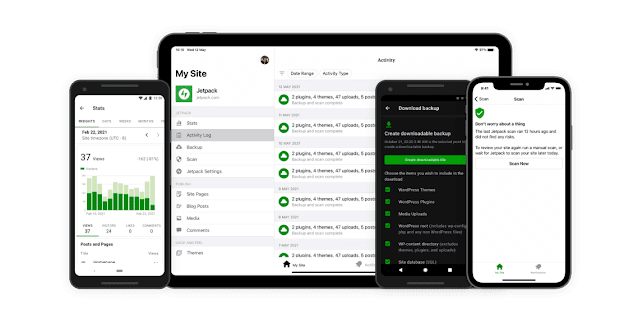

Comments
Post a Comment