How To Have Flippa Alert You Automatically About Sites That Interest You
Most everyone has heard of Flippa.com. For those who haven’t, Flippa is one of the most popular places to buy and sell websites online at the moment. Check out some of these recent stats from Flippa.com:
Flippa Buy Sell Websites
Those are some mighty impressive stats! If you’re looking for a way to get started buying and selling websites, check out this post: How To Buy & Sell Web Sites For Fun & Profit.
I’m personally a huge fan of Flippa.com. I love going onto the site and looking at what’s for sale. I’ve bought half a dozen sites from various owners on Flippa.com. I’ve always had a great experience and Flippa.com does a great job of giving you the info you need to make an informed decision about a site purchase.
Like anything, to find the great deals takes persistence. If you don’t have time to visit the site every day, you stand stand to miss out on some great sites and great deals.
Today I’m going to show you a super simple way to automate your Flippa searches and have them email you when a site falling into your category of interest becomes available.
There are two areas on Flippa.com you can set up Watchlists. Follow these steps first:
Sign into your Flippa.com account, then go to your account dashboard.
On the left hand side, you’re going to see a Watchlist section. If you click on Watchlist, that will show you the sites you’re selected you want to watch. This isn’t what we’re after.
Instead click on Watched Tags. You will see the following screen:Flippa-How-To-Set-Up-Alerts-Watchlist
This screen shows you the tags you’re currently watching.
How To Set up Watched Tags
Here are the two areas you want to go to in order to add tags to your watchlist:
1. From the My Watched Tags screen, click on View All Tags. This will present you with a list similar to this:
Flippa-How-To-Set-Up-Alerts-Watchlist-Tags
Here’s the cool part about what Flippa.com offers. From this screen you can select a Niche category to watch all entries for that category, and receive email notifications when something new gets added to that category. Very cool.
What’s even cooler is you can select one of the other 3 tabs to drill into other website attributes that interest you. For instance, say you wanted sites that were monetized through Adsense because you simply rock Adsense Ads. Easy. Just click on the Monetization tab, click the plus symbol next to Adsense and click the green Start Watching button. BAM! You’ve got yourself an alert whenever an Adsense monetized site gets listed.
Under Site Type, you can select the type of site you’re interested in, such as a blog, eccommerce site, review site, directory, etc. To watch sites based on technology used for the site (like WordPress, Drupal, vBulletin, etc), use the Implementation tab.
Pretty sweet!
2. The second area is creating your own watchlist tags. This is ultra simple. Just plug a keyword into the search box at the top of the site:
Flippa-How-To-Set-Up-Alerts-Search
At the top of the results screen, there is a Save this search link. Click that, and it will be added to your list, emailing you every day with new results that match that search criteria.
Simple as pie! Yet a very handy time saving that can prove to be the source of some great deals for you. Just take a look at the emails each day to see what sites you want to put on your radar.

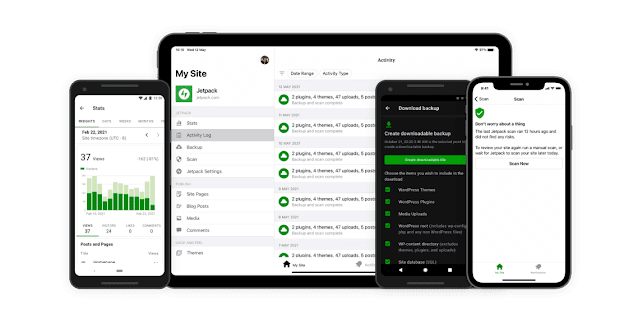
Comments
Post a Comment