Brand New Web Time Machine
Ever wish you had a device to take you back in time? Of course you do! And I’m not talking about one like Uncle Rico’s (come on Napoleon Dynamite fans!), but more the DeLorean sort. One that actually worked!
I happened on a site I’d never heard of today that is a simplistic take on Archive.org. It’s called ScreenShots.com.
The concept is very simple. The site takes screen shots of web sites every so often. They currently have over 250 million current and historic images of websites. What’s cool is the screenshots show you exactly what a visitor would see when they came to the site.
Whenever their bots “sense” a significant change to a site, a screenshot is taken. I have to say it’s pretty slick and picks up where services like Archive.org fail.
In my search for half a dozen of my current sites, it accurately cataloged the sites and their changes.
Aside from the coolness factor, here are some uses for ScreenShots.com:
Look at the historical nature of a site you’re considering purchasing
Evaluate domains you’re considering picking up to see what kind of site the domain was used for and what you would want to do to maintain current traffic and linking
Document the history of a site you’re working on a redesign for (this alone helped me land a $35,000 project)
Look back at the history of competitor sites and how they’ve changed – Can really help you figure out what others have found to work, and not work
Evaluate your own site history and what changes your site(s) have gone through – I find this helpful to gain perspective on projects and to make sure I’m headed in the right direction (i.e. Making Progress!)
Those are just the things off the top of my head. I’m sure you all can come up with a list twice that long of useful purposes. With all of the paid tools and software out there, it’s some of the simplest, free tools, that can help you enjoy success that only a little ingenuity and hard work can provide.
Check out ScreenShots.com here: ScreenShots.com.

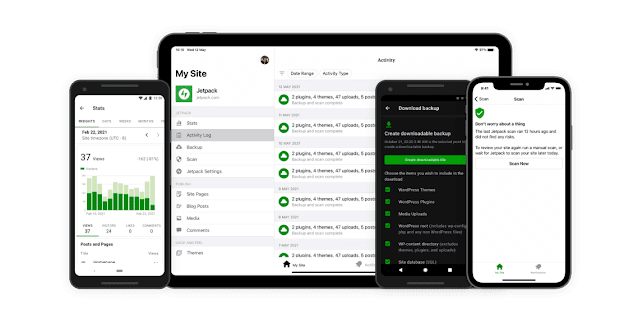
Comments
Post a Comment