A Closer Look at DVD to iPad iPhone Ripper from Digiarty
One of the best uses of the iPad is for mobile entertainment. Thanks to Digiarty, you can take copies of your favorite DVDs with you, regardless of whether your main system is a PC or Mac.
Why use this program
No doubt thousands of analogy rippers are out there but very few works as steadily as this one when dealing with strongly copy protected discs. Plus it is known that Apple always restricts its devices to Bluray and DVD video formats except for MP4/H.264. For anyone who is still puzzled by how to transferring Bluray/DVD to iPad, iPhone even Apple TV, why not try WinX Bluray DVD iPad Ripper? It delivers excellent performance to break through both copy protections and Apple video formats restrictions for legal and personal use.
Tutorial on making digital copies to iPad, iPhone, iTouch and Apple TV
The item for tutorial is a piece of DVD the Legend of The Guardians. Launchprogram and insert DVD to DVD-ROM, it automatically loads the whole contentand recognizes the real title for ripping process.
Slide the bar under the preview window to take pictures as JPEG/BMP based on your individual need.
Click “to iPad”. This mode will rip inserted DVD to iPad. The “Profile Setting” includes classified iPad generation. Normally there is a default folder to save ripped file and personally I suggest you “Browse” to set another one so that you will found it at once.
Hit “Start” to rip DVD to iPad.
Steps are easy even for beginners to rip DVD to iPad. Check out more features of WinX Bluray DVD iPad Ripper and its Mac version on Official Site. Enjoy it!
This guest post was provided by the fine folks over at Digiarty Software.

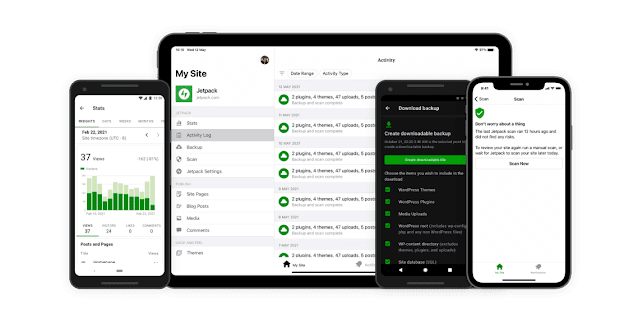
Comments
Post a Comment